Student account
As an admitted student at Halmstad University you have a personal student account to be able to register for courses and participate in education. With the student account follows log in information to different systems and tools, an email account, personal file space and the possibility to download software. The student account is connected to you and intended for just you to use in relation to your studies.
Forgotten password or user name
If you have lost your user name and/or password, but have access to your log in information for university admissions, your eduID or BankID, you can retrieve your user name and reset your password.
You can contact Service Center or report in Helpdesk that you need a new activation code if you have forgotten your password. Remember that you will have to show a valid ID if you ask Service Center for an activation code.
If you retrieve your activation code through the link below, the code will be sent to your Swedish national register address.
Retrieve login information External link.
Ask for an activation code (will be sent by mail to your Swedish home address)
Keep in mind that you may have saved your eduroam password in many devices (your phone, tablet, computer), and that you need to update your password in each device before connecting that device to eduroam again!
Change password for your student account
- Go to the webpage User account
User account External link. - Choose one of the login in options. Follow the step-by-step instructions.
As a student, you receive a student email account. The University uses Microsoft Office 365 for emails. In addition to using the email account for sending and receiving emails, you also need the account to log in to the University's printers and print documents.
Ladok and Blackboard
With the login credentials for your student account, you can also log in to Ladok for students. To log in to the learning platform Blackboard you use your student email.
Wifi (eduroam)
Once you have created a student account, you can also use Eduroam, the University's wireless network. Read more on the wifi page about how to connect.
Personal file space
Through your student account you have access to a personal file space with 200 MB disk space on your home directory. You should always save your files there. From a University computer you can access your home directory by opening File explorer and then you can find the disc with your user name further down the list. You can also access your files through a web browser while connected to the University wifi and when you are not on campus.
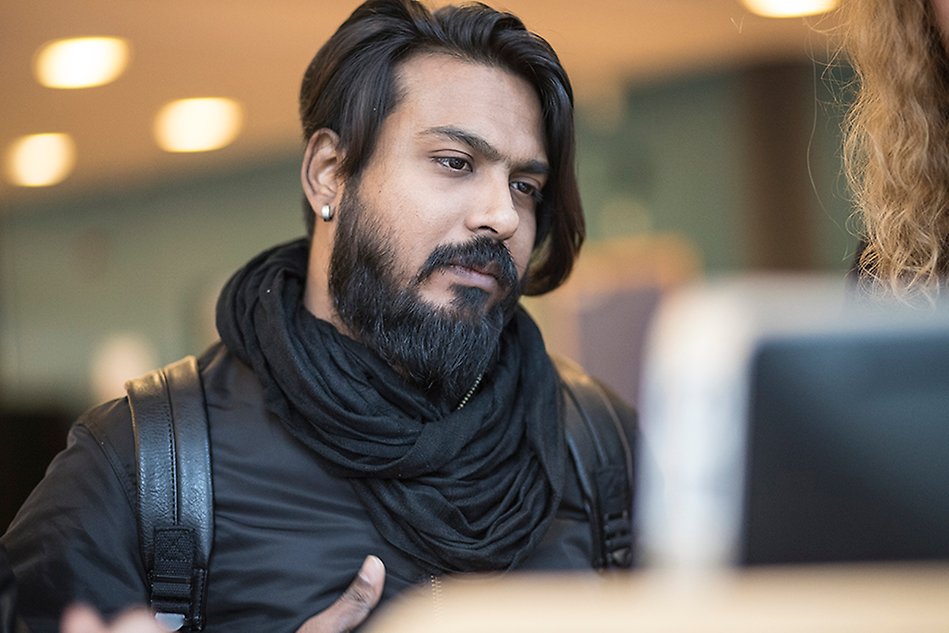
A safe place to store files
If you save your files in your home directory you can be certain that the files are available the next time you want to access them. Your files are accessible regardless of which of the University's computers you have logged onto.
Don't save anything directly on University student computers, the files can disappear at any time. No backup or other archiving is normally done on local discs.
In Helpdesk you can see how much space you have left. You can also send a query to our IT Support (through Helpdesk) if you need more space, i.e. for project work.
Lost or damaged files
If a file in your personal file space for some reason disappears or is damaged, there is a possibility for you to obtain the file thanks to the backup that is made every night. In order to obtain lost or damaged files, register an IT support case in the Helpdesk self-service.
In the query you need to state:
- What files you want to recreate
- What folder they were in
- The date when the file(s) were lost
Access your files outside of the campus area
You can also access your files while connected to the University wifi and when you are not on Campus. You log in through the link below using your student account user name and password.
Removal of student account
Your personal student account will be removed when you are no longer a registered student. Since you need the account for re-exam registrations and to collect information from Ladok for students, the account will not be removed immediately. If you log in to Helpdesk, you can see when your account will be closed. The date will be postponed each time you register for a new course.
Before removal, you will receive an email to your University email address and to the email address you have registered in Ladok for students at least two weeks in advance. Information stored in your personal file space will be saved for at least one year after the account has been removed.

